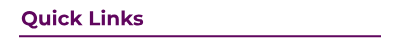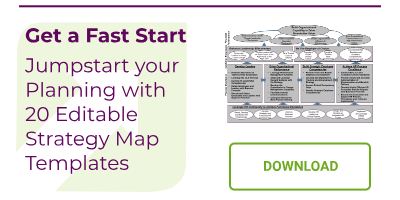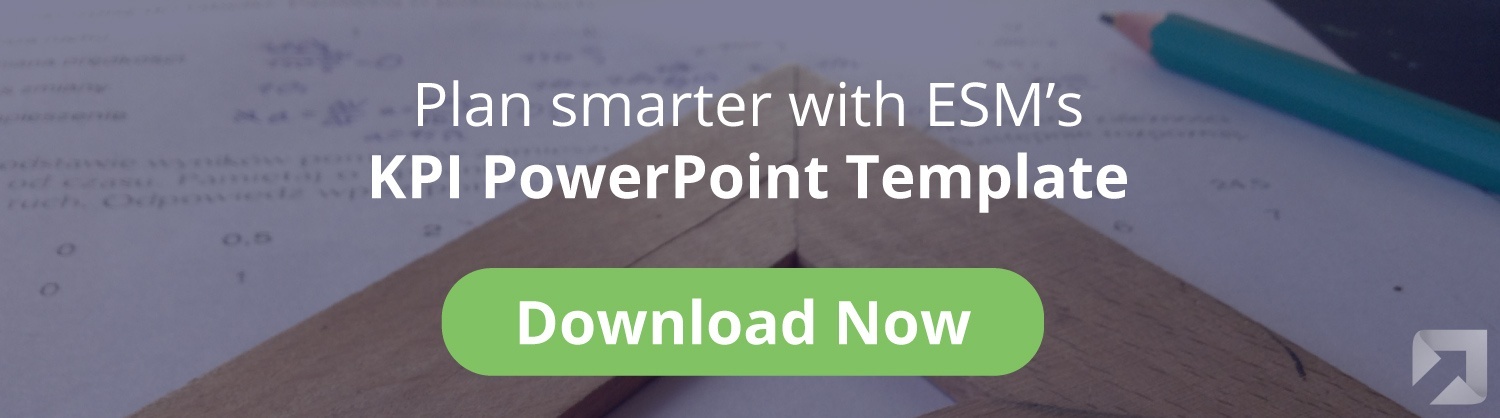Do it yourself KPI Examples and Templates
Strategy software is ideal for creating efficiency and transparency in an organization's strategy management program. Nevertheless, if your organizatization has opted to forego software adoption, it is absolutely critical to establish the right set of Excel and PowerPoint slideware. Key Performance Indicators (KPIs) are an intregral part of the Balanced Scorecard equation, and must be carefully structured to ensure success.
The following KPI examples provide a baseline for understanding the type of information that needs to be captured for each KPI in your Balanced Scorecard. While there are a number of fields here, each of templates are Kaplan-Norton best practice because they ensure long-term institutional memory around KPI intent and recording procedures. Without a clear explanation of a metric's formula and data source, it is nearly certain that team members will forget how to collect data for all but the simplest of KPIs.
(If you just want to download the file, click here)

Important fields to note:
- Measure Formula - Should be spelled out so that someone new to the company can review the template and know exactly how to calculate the KPI.
- Next Steps - If a KPI is insufficiently developed, this field should capture what else needs to be completed. 'Next Steps' can be removed once the metric is up and running.
- Data Availability - Helpful to note incomplete measures early in the process and when the data will become available. This field can also be removed with BSC maturity.
- Accountability Fields - This KPI example makes a distinction between who captures data and who is responsible for the data. These are often different people and the template should reflect both participants.
- Target Setting Approach - It is incredibly easy to forget the underlying rationale for a target. Write it down. If the target was made up out of thin air, write that down so that you know you are simply trying to establish a baseline.
- Targets - Setting multi-year targets is essential, but be sure to break those annual targets down further into monthly or quarterly figures. This forces the KPI owner to critically analyze whether or not the annual targets are achievable.
For good measure (pun intended!), here's another ESM KPI example: