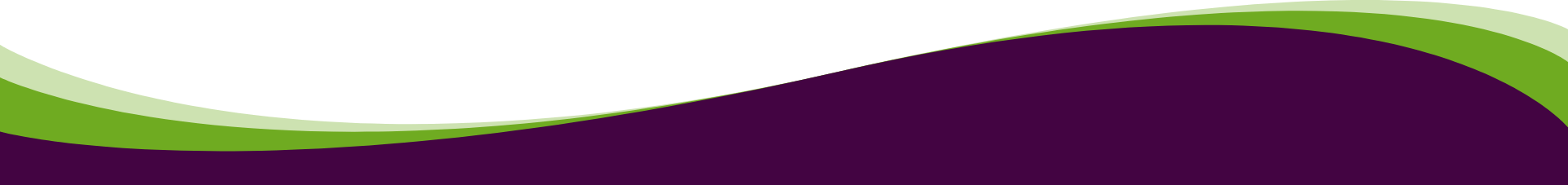FAQs
Have questions?
You've come to the right place.
FREQUENTLY ASKED QUESTIONS
Getting Started
-
Can I try ESM for free?
Yes, the ESM Trial is completely free for 30 days and is a great place to start if you have never built a strategic plan or Balanced Scorecard before.
- The ESM Trial starts with strategy formulation: taking you through all the steps, starting with mission, vision, values, SWOT, PESTEL, Porter's 5 Forces, and a change agenda. This becomes the basis for your strategic plan, rendered as a Scorecard.
- You can then enter your objectives and measures as well as performance results including status scores, performance analysis, recommendations and key metrics data.
- Then you can see your Scorecard come to life in reports and dashboards and even build your own.
-
What happens when my free trial ends?
When you trial ends you can elect to either sign up for a full licensed version or export your data and leave the product.
-
If I want to create a custom trial using lots of my company's data, can you help with that?
ESM account managers will support you with both bulk data upload and with guiding you on the easy steps you can follow to upload a large amount of company data. We believe that direct navigation in ESM is the best way to experience it's ease of use and powerful capabilities. We make every effort to support your exploration of the ESM Suite using your data or some of our default demo data.
-
What is the fastest way to figure out what products my company needs?
Set up a call with the ESM Team to share your stage in your strategy execution journey, discuss your goals, requirements, and challenges, so we can advise which products will best meet those criteria.
Product Suite
-
Do I need to buy all of the products in the ESM Product suite to get value?
No. While ESM products fully integrate with one another, we built the products to be fully functional and extremely valuable as standalone solutions. You only need to buy the products that you want and that you will get value from.
-
Why can't I just use spreadsheets and PowerPoint instead of ESM?
You can absolutely use spreadsheets and PowerPoint. They are our biggest competitor! However, customers soon outgrow these basic applications due to a lack of version control, lack of process support, no best practice guidance, lack of automated report generation and dissemination, and limited capability to navigate and align business/support units. Our goal at ESM is to demonstrate the multiple of value we bring to your organization with our solutions so that the cost for our products become inconsequential.
-
Is ESM Strategy right for my company?
If your company needs support with the creation or management of a strategy, you should consider ESM Strategy. ESM Strategy supports the creation and refresh of your strategy in the form of a Balanced Scorecard and visual strategy maps that are then reported on and performance is tracked throughout the year. The tool can have unlimited users (we charge by scorecard license) so it becomes your strategy communication portal.
-
What product should I use if we are new to strategy?
If you are new to the strategic planning process you should start with our free trial where we take you step by step through strategy formulation, scorecard design, performance analysis and data entry as well as running reports and dashboards.
-
Can I add or remove products at a later time?
Yes. The ESM Suite is very flexible and you can add/remove licenses and products at any point in time.
Implementation & Support
-
How long does ESM take to implement?
Implementation can mean different things to different people, so let's discuss some implementation approaches and considerations.
For organizations using ESM in the cloud, we can activate a license within a few minutes. For organizations who elect to install ESM in their data center or their private cloud, the installation process takes 1-3 days depending on your policies and procedures.
Training on ESM can be as simple as a few web-based trainings on how to configure the application, how users can build and manage their data, and how users can report on their data. Automations and integrations can be simple "plug and play" or custom tailored to your data sources and require a few weeks to complete. On average, organizations are comfortable with ESM within a week or two from initial set up.
-
What kind of training do you offer?
ESM offers live web-based and onsite trainings as well as self-paced exercise-based trainings. In addition to user guides, manuals, and videos, live ESM account managers are here to support your questions and offer best practice guidance. ESM trainers are both experts on the methodology and on the software so we are uniquely positioned to provide proven advice and tips to ensure your success.
-
What types of implementation support do you offer?
ESM offers training on how to use the ESM products, consulting on what your strategy should be (typically working with your executive team), and technical consulting on measure data, data sources, data mapping, system level data flows, APIs, automations, and integrations.
-
Can you support my team on an ongoing basis?
Yes, ESM provides ongoing support. ESM offers unlimited technical troubleshooting support throughout the duration of your license term. We make every effort to support you in real time if issues arise.
ESM also offers managed services to support with your day-to-day reporting responsibilities. An ESM account manager can help with data entry, report production, configuration, meeting facilitation, and consulting support.
-
Can I use ESM on my own?
Yes. Our expectation is that typical business end users, who are non-technical, are able to fully utilize any of our applications. The ESM Free Trial is meant for you to get in and start experiencing the functionality on your own with absolutely no training.
ESM Strategy, ESM Cyber, Perform and OKR all come with a free kick-off session to provide general orientation in the application. To accelerate the return on your ESM investment, we strongly advise customers to participate in additional trainings on configuration, data entry, and data reporting. This ensures you maximize your investment of time and resources.
Data Integration
-
Can I integrate my current systems with ESM?
Yes. The ESM platform supports multiple methods to integrate data from your current systems. Common methods include secure FTP file posts, email files as attachments for manual or automated import, API integration and direct database to database (local installations only). ESM also supports direct integration with Microsoft BI and is able to push data to websites, Microsoft SharePoint, and intranets via "HTML portlets."
-
What different ways can I get data into ESM?
ESM Supports manual data entry, Microsoft Excel uploads, Microsoft BI integration, secure FTP file posts, email files as attachments for manual or automated import, API integration and direct database to database (local installations only). ESM is flexible enough to allow for many different combinations of data automation on a measure by measure basis or for a group of measures. Learn More
-
Can I easily get data stored in ESM out of ESM?
Yes. ESM data can be exported via Microsoft Excel, Microsoft PowerPoint, Adobe PDF, as HTML portlets for real time data display. Additionally, you can access data in ESM using your internal BI tool(s) using our APIs.
-
Can ESM help me set up data integration?
Yes. The ESM team works closely with your stakeholders to define the required ESM reports and dashboards that are used to drive your business on an ongoing basis. From there, we identify the necessary sources of data, descriptive elements and associated metrics that will be used to generate those reports and dashboards. We then work through the data processing methods, data exchange, and format. ESM is happy to advise on the data integration process or facilitate the entire process with your team.
Configuration
-
Can ESM be configured to meet my company's specific needs?
It all depends on those needs! We consider the application very flexible and most of our clients successfully configure the application to meet their needs "right out of the box" while a few clients have a very unique requirement that we customize in the application just for them.
-
What if I don't see exactly what I want in my free trial?
No worries, ESM was built to be highly configurable. Often times, customizations are really configurations in ESM, leveraging its drag and drop interface to achieve the layout of data that you want in your reporting and presentation views. You can reach out to ESM account managers for help with configuring ESM during your trial. As part of onboarding you as a client, we will train you on how to configure the application yourself so you will feel in control of your strategy and how it's presented.
-
Can end users configure the system after initial set up?
Yes. ESM account managers will support your team with best practice configuration for both your online experience in ESM as well as with your reports and exports. Most importantly, account managers train you and your team on how to modify configurations to ensure you are empowered to edit views over time.
-
My divisions have a couple different approaches to reporting on strategy so can I configure the system to reflect their unique needs?
Yes. Each scorecard can be configured with unique layouts to reflect the corporate or business area's unique reporting requirements. While scorecard specific layouts are great for each respective team's needs, organization-wide layouts can be applied across all scorecards to ensure consistency when drilling down on data.
-
If your system can't be configured to meet my requirements what do I do?
ESM developers can customize ESM to meet your team's unique needs. ESM will capture your requirements in the form of "user stories" to ensure the customization meets your needs and engage you throughout the development cycle.
Security
-
Is my company data safe with ESM?
Yes. We conduct a 3rd party security audit on our systems and processes to ensure we maintain leading edge security. ESM also maintains ISO 27001 compliance as another layer of security.
-
Do you support single sign-on? (SSO)
Yes. We employ SAML 2.0 for SSO. For local installations, we can also integrate directly with your active directory.
-
Does ESM allow for on-premise installations of your software?
Yes. ESM can be installed within your organization's environment which might be a physical data center, often referred to as an Independent Data Center (IDC) or installed in your organization's Private Cloud environment. The installation process is often handled remotely over the course of 3 to 5 days, with the specific duration dependent on your organization's internal policies.
-
Does ESM follow a cybersecurity framework?
Yes. ESM is ISO 27001 certified.
-
Do you get 3rd party security audits?
Yes. ESM goes through an annual security audit to ensure security best practices are followed. ESM is ISO 27001 certified and follows the processes to ensure compliance.
Dashboards and Reporting
-
Can I build reports in ESM?
ESM offers a variety of best practice canned reports as well as reports that end users configure to their specific needs. Report types include PDF, PowerPoint, and Excel. Reports are exported on demand or are automatically scheduled to be generated and sent to a distribution list.
-
We already have an internal Business Intelligence (BI) tool, can we still use it for reports?
ESM data can be pushed into external BI tools as well as consume data from external BI tools. Data is mapped into specific fields and will then populate in appropriate reports.
-
Can I schedule reoccurring reports to be sent at a specific time and on a specific day?
Reports can be scheduled on a single or reoccurring basis to be generated and emailed to selected users. Create a report once and send regular updates as you see fit. This saves users tons of time!
-
What file types can be exported from ESM?
Microsoft PowerPoint, Excel, Adobe PDF, HTML
-
Can I create multiple dashboards and share them with others?
Yes, users can create an unlimited number of both personal and shared dashboards. Users can select who will see the shared dashboards so only those that should see them will see them.
Pricing
-
Can I try ESM for free?
Yes, ESM offers a 30 day free trial.
-
Does ESM have an unlimited user version?
Yes, all ESM products offer unlimited user versions. ESM+Strategy is ONLY sold under an unlimited user version.
-
Is there bundled pricing if I buy more than 1 product?
Yes, product bundled discounts are extended, depending on the products and license quantity ordered. Give us a call and we can work together to come up with the best options for you.
-
Do you offer discounts for Non-profits?
Yes, non-profit discounts are extended, depending on products and license quantity ordered. Give us a call to learn more.
-
How do I buy ESM Products?
ESM+Strategy is sold under an unlimited user license model and priced by Balanced Scorecard. Regardless of where that scorecard sits in the organization: corporate, business unit, support unit. An unlimited Balanced Scorecard license model is also available.
ESM+OKRs is sold by user.
ESM+Perform is sold by user.
ESM+Cyber is sold by under an unlimited user license model and priced based on the number of scorecards and cybersecurity frameworks you are tracking.
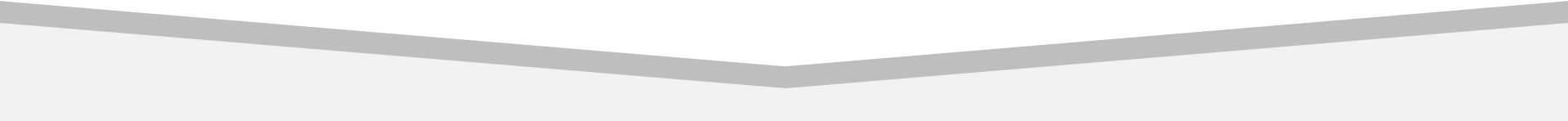
Do you still have questions?
If we weren't able to find an answer to your questions in our FAQs, let's jump on a call. We're happy to help!
Contact Us