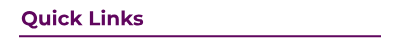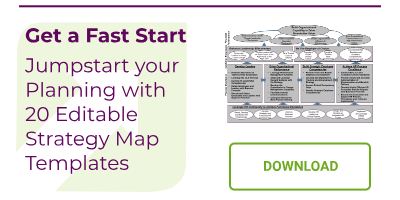Preparing for Strategy Review Meetings (SRM) takes time. As a Strategy Manager, you must gather the necessary data, analyze which elements need discussion, and create presentations to prepare for the meeting. Many of our new clients come to ESM with an established reporting process that takes up to 3 weeks to gather data and prepare reports. Much of their time was spent sending data request emails, gathering documents, compiling KPIs, and creating new presentations. Most did this quarterly, but some completed these tasks monthly. A massive amount of their time and resource was expended on fairly trivial tasks. I love engaging these clients in a review meeting preparation transformation!
What if you could automate this process and be ready for an SRM at any point?
At ESM, we have refined preparing for SRMs. One transforming feature is creating a dashboard that shows the information you need to discuss your strategy. Dashboards provide highly customizable interfaces to analyze the performance of your strategy and ongoing projects and facilitate strategic decision-making. You can set them up to provide a very high-level overview, provide detailed information for elements that need to be discussed, and anything in between.
Using Dashboards for Strategy Review Meetings:
Strategy Maps
Review meetings often start with the Strategy Map for a “1000ft” overview on your Strategic Performance. Interactive Strategy Maps in the dashboard empowers you to show your high-level performance and quickly drill into Objectives to discuss specific elements in detail—all on the same page.
"Effective strategy review meetings utilize the strategy map as a framework for analyzing performance and making strategic decisions."
Robert S. Kaplan and David P. Norton (Strategy Maps: Converting Intangible Assets into Tangible Outcomes) For example, the Strategy Map on the right the “Efficient & Effective Delivery of Products and Solutions” Objective is underperforming and in the “red.” You can simply click into it to view detailed performance results for the Objective, capture Action Items, and launch Strategic Initiatives to achieve the Objective.
For example, the Strategy Map on the right the “Efficient & Effective Delivery of Products and Solutions” Objective is underperforming and in the “red.” You can simply click into it to view detailed performance results for the Objective, capture Action Items, and launch Strategic Initiatives to achieve the Objective.
Automatic Filtering of Elements
Another valuable feature of ESM's dashboards is filtering Elements among Perspective, Focus Area, Status Color, Owner, or any other field you are capturing in your scorecard.

Of course, most of the time spent in the SRMs is based on the underperforming elements of your strategy. Thus, you can leverage Status Exception Lists that automatically populate with the underperforming elements of your current reporting period. This allows you to include any information you need to discuss the item and drive the team to healthy decision making on a corrective path forward. See the example below.

Automatic Updates
A key value proposition for dashboard’s is that the information automatically updates for each reporting period. Once the dashboard is set up, you can use it for every review, and the data is instantly ready to go. There is no longer the need to pull data into a PowerPoint presentation every quarter!
Quickly Export your Information
You can also easily download the dashboard as a PDF document and distribute it as a pre-read or print it as a handout for the SRM.

Summary
Dashboards in ESM empower you to create reports and update presentation materials in a fraction of the time needed to create traditional presentations. You can quickly facilitate an SRM by going into a dashboard, accessing your recent performance on the strategy, view automatically created lists of underperforming elements, and download your dashboards as a pre-read.
Please reach out to your ESM account manager if you’d like support with setting up a dashboard. We are happy to share our SRM best practices and help you make your review meeting preparations even more efficient. Contact us via clientsupport@esmgrp.com.